Wouldn't it be great to ensure that you had consistent line lengths in your code files in Visual Studio? All versions of Visual Studio since 2003 have the ability to have what's called a "guide line" as shown below:
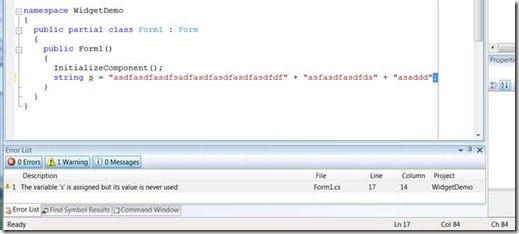
You can even have multiple "guide lines".
The following command will add two guidelines, one at column 82 and the other at column 98 (zero-based):
REG ADD "HKCUSoftwareMicrosoftVisualStudio9.0Text Editor" /v Guides /d "RGB(128,0,0) 83, 99
References
http://dotnettipoftheday.org/tips/6B29ED91-DE6C-425F-9E28-95EED8153F0C.aspx?discussion=1